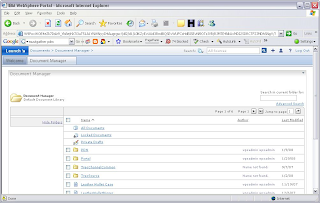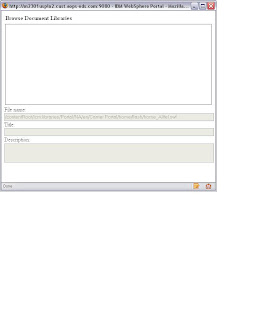on Aug 1 17:11:26 EDT 2007 Failed to transform: {7c0007a717ed72a1, com.aptrix.pluto.cmpnt.HTMLCmpnt, 1187030230711, 63}, Url: http://SomeHost:9081/wps/wcm/connect/?MOD=ItemDispatcher&syndicatorId=e28f92771cc acce&subscriberId=79aeb89771ce1991&subscriptionId=e28f92771ccacce&itemName=7c0 007a717ed72a1:com.aptrix.pluto.cmpnt.HTMLCmpnt:1187030230711:63,Error: com.aptrix.deployment.subscriber.TransformationException: Code #100, phrase: Generic internal responder error, detail: Exception occurred while trying to retrieve document from item.(Cause: java.io.InvalidClassException: com.aptrix.pluto.cmpnt.ProfileCmpnt; local class incompatible: stream classdesc serialVersionUID = -7211000162118777127, local class serialVersionUID = 611017038877300726
The failure reason being is during syndication, WCM objects are serialized and transferred across the network to the subscriber where is get deserialized and stored. So in order for the serialization and deserialization to work properly the Class serialVersionUID of the object should match, so if the ifixes installed are not at the same level then Class serialVersionUID will mismatch which will further result in syndication failure.
So make sure you plan well so that your testing and verification cycle is shorter than your syndication cycle to avoid unnecesary problems. There are also some other reasons that you might encounter this same error , check this technote How to troubleshoot "InvalidClassException" errors during Web Content Management (WCM) syndication to identify and resolve them.