Saturday, July 25, 2009
Aged Timeout connection pooling setting in websphere might shrink the pool size below the specified Minimum Connection setting
might be useful is if you have an Oracle RAC (Real Application Clusters) kind of environment where you wanted to do some kind of rolling upgrade or scheduled maintenance across different nodes in the cluster , in that case DBA's might want to bring down each node gracefully after all connections are drained from the node instead of shutting down the node and terminate the connections abruptly. so this property comes in handy that after a specified time interval in the aged timeout property the connections are closed and when needed it gets created again where at this point the connections are established to a different node based on the Oracle RAC configuration change allowing them to redirect the connection to node other than the node scheduled for downtime. This is all good based on the requirements but the downside to this is the connection manager will simply close the connection based on the aged timeout when the time expires and will not recreate the connection even if the pool is below the minimum connection settings that will caused the pool to go shrink below the expected minimum size which might impact the performace of the application at certain times. Theoretically speaking you don't need to set a aged timeout particulary if you are using Oracle RAC with properly implemented high availability techniques either using Fast Connection Failover or Transparent Application Failover where tthese are totally capable to handle failover in case of an scheduled/plan outage or unplanned outage, but DBA's sometimes seems to be overly cautious, wanted application administrator to enforce these settings. There may be environments where you will be using Oracle RAC but none of those failover mechanisms been implemented and in that case insist you DBA's to implement any one of those failover mechanism.Note if you are using tomcat default's commons dbcp connection pooling there isn't a aged timeout parameter in the connection pooling settings, then you might have to rely on the database failover features.If you are using c3po another popular connection pooling datasource there is a maxConnectionAge property where it will close the connection after the specified interval and also create a connection at the same time if necessary in order to not to shrink the pool below the specified minimum pool size.
VisualVM remote application monitoring through SSH proxy
But our topic is how to make visualvm work through SSH Tunnel specifically in production systems where it's a normal practice to allow only SSH access on port 22 for the users or administrators, hence visualvm will not work with the default settings as it uses port 1099 to communicate to remote host via jstatd. For some reason, VisualVM doesn't seem to work through SSH Port Forwarding or SSH Proxy which seems to be a big blocker for many people which wish yo use this tool in this similar kind of setup.
The only way i came up so far to make the VisualVM work is to use to use a system proxifier like WideCap (Free) or ProxyCap (Shareware) and was able to connect to remotely a running java process over ssh proxy. Here are the steps detailing on how to configure ,
1) Download WideCap and install.
2)Open WideCap control panel and click on new proxy , provide hostname as localhost, port
8333, and select the socks version of your SSH that your client and server uses.

3)Add a new application and point to the location of java.exe and create new rule to get triggered when the java is started.
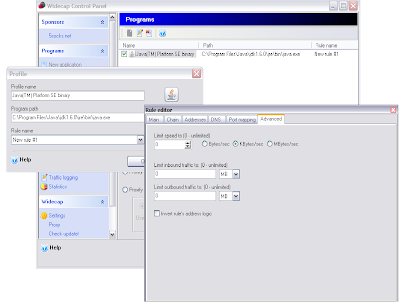
4) Enable WideCap.
5) run putty or any ssh client as SSH proxy daemon. (e.g) putty -D 8333 username@server or ssh -D 8333 user@host
6) Start VisualVM and add remote host and now you should be able to see the java process running on the remote server and you should be able to connect and monitor.

On a cautious note that widecap is not very consistent and it crashes outlook (at least for me ) and IE sometimes but on the other hand proxycap seem to work fine along with other standard windows applications without problems.
Also if you run into problems make sure all the instructions are followed in this link
Wednesday, July 22, 2009
WebSphere Portal Interview Questions for an Administrator
List of interview questions that i might ask someone for the job of WebSphere Portal Server Administrator.
|
How to find the websphere version of your installation ?
To find the version of WebSphere Application Sever,
- You can run versionInfo command to generate a report from data extracted from XML files in the properties/version folder. The report includes a list of changed components and installed or uninstalled maintenance packages. you can find more about the differnet
On Unix : run $WAS_HOME/bin/versionInfo.sh (e.g) /opt/WebSphere/AppServer/bin/versionInfo.sh
Sample Report generated by the versionInfo.bat command:
D:\WebSphere\AppServer\bin>versionInfo.bat
WVER0010I: Copyright (c) IBM Corporation 2002; All rights reserved.
WVER0011I: WebSphere Application Server Release 5.1
WVER0012I: VersionInfo reporter version 1.15.2.1, dated 4/28/04
--------------------------------------------------------------------------------
IBM WebSphere Application Server Product Installation Status Report
--------------------------------------------------------------------------------
Report at date and time 2009-07-20T20:24:56-07:00
Installation
--------------------------------------------------------------------------------
Product Directory D:\WebSphere\AppServer
Version Directory ${product.dir}\properties\version
DTD Directory ${version.dir}\dtd
Log Directory D:\WebSphere\AppServer\logs\update
Backup Directory ${version.dir}\backup
TMP Directory C:\DOCUME~1\rkannan\LOCALS~1\Temp
Installation Platform
--------------------------------------------------------------------------------
Name IBM WebSphere Application Server
Version 5.1
Technology List
--------------------------------------------------------------------------------
BASE installed
JDK installed
Installed Product
--------------------------------------------------------------------------------
Name IBM WebSphere Application Server
Version 5.1.1.14
ID BASE
Build Level cf140715.02
Build Date 04/19/2007
Installed Product
--------------------------------------------------------------------------------
Name IBM WebSphere SDK
Version 1.4.1
ID JDK
Build Level ${build.level}
Build Date ${dateStamp}
--------------------------------------------------------------------------------
End Installation Status Report
--------------------------------------------------------------------------------
To find the version of WebSphere Portal Server,
- You can run WPVersionInfo.sh to gather version information of the websphere portal server installation.
On Unix : run $WPS_HOME/bin/versionInfo.sh (e.g) /opt/WebSphere/PortalServer/bin/WPVersionInfo.sh
Sample report of the command:
[root@server101 bin]# ./WPVersionInfo.sh
WVER0010I: Copyright IBM Corporation 2002, 2008; All rights reserved.
WVER0011I: WebSphere Portal
WVER0012I: VersionInfo reporter version 1.10.1.1, dated 20080530_1701
--------------------------------------------------------------------------------
IBM WebSphere Portal Product Installation Status Report
--------------------------------------------------------------------------------
... ...
Installed Product
--------------------------------------------------------------------------------
Name IBM WebSphere Portal MultiPlatform
Version6.1.0.0
ID MP
Build Levelwp610_494_01 2008-06-19
Build Date 06/19/2008
Installed Product
... ...
--------------------------------------------------------------------------------
End Installation Status Report
--------------------------------------------------------------------------------
To find the version of IBM JDK installed along with WebSphere Application Server,
- you can run java -fullversion to find the jdk version details
On Unix : run $WAS_HOME/java/bin/java -fullversion (e.g) /opt/WebSphere/AppServer/java/bin/java -fullversion
Sample output of the command:
D:\WebSphere\AppServer\java\bin>java -fullversion
java full version "J2RE 1.4.2 IBM Windows 32 build cn1420-20040626"
websphere jdbc connection pool aged timeout setting in websphere might shrink the pool size below the specified Minimum Connection setting
Monday, July 20, 2009
java.sql.SQLException: OALL8 is in an inconsistent state message in logs
2009-06-13 17:35:23,294 434385047 ERROR [com.ibm.ws.services.encryption.v1.provider.EncryptionServiceImpl] (web-1:) - org.springframework.transaction.CannotCreateTransactionException: Could not open JDBC Connection for transaction; nested exception is java.sql.SQLException: OALL8 is in an inconsistent state at org.springframework.jdbc.datasource.DataSourceTransactionManager.doBegin(DataSourceTransactionManager.java:238)
One of the known reason might be that your database got shutdown in one of the node particularly in a Oracle RAC kind of environment where multiple nodes are present. The error usually recovers once the connections are failed over but it seems like atleast few transactions are failing before it can recover. Also the message is usually preceeded by this message,
2009-06-13 17:35:22,405 434384158 ERROR [org.apache.axis2.engine.AxisEngine] (web-2:) - Could not open JDBC Connection for transaction; nested exception is java.sql.SQLException: ORA-01089: immediate shutdown in progress - no operations are permitted
org.apache.axis2.AxisFault: Could not open JDBC Connection for transaction; nested exception is java.sql.SQLException: ORA-01089: immediate shutdown in progress - no operations are permitted
which indicates that the db is shutting down. If you want to have a gracful shutdown of db without even affecting few transactions then check my other article websphere jdbc connection pool aged timeout setting in websphere might shrink the pool size below the specified Minimum Connection setting in the blog.
How to find the version of websphere, java and portal that you are running ?
To find the version of WebSphere Application Sever,
- You can run versionInfo command to generate a report from data extracted from XML files in the properties/version folder. The report includes a list of changed components and installed or uninstalled maintenance packages. you can find more about the differnet
On Unix : run $WAS_HOME/bin/versionInfo.sh (e.g) /opt/WebSphere/AppServer/bin/versionInfo.sh
Sample Report generated by the versionInfo.bat command:
D:\WebSphere\AppServer\bin>versionInfo.bat
WVER0010I: Copyright (c) IBM Corporation 2002; All rights reserved.
WVER0011I: WebSphere Application Server Release 5.1
WVER0012I: VersionInfo reporter version 1.15.2.1, dated 4/28/04
--------------------------------------------------------------------------------
IBM WebSphere Application Server Product Installation Status Report
--------------------------------------------------------------------------------
Report at date and time 2009-07-20T20:24:56-07:00
Installation
--------------------------------------------------------------------------------
Product Directory D:\WebSphere\AppServer
Version Directory ${product.dir}\properties\version
DTD Directory ${version.dir}\dtd
Log Directory D:\WebSphere\AppServer\logs\update
Backup Directory ${version.dir}\backup
TMP Directory C:\DOCUME~1\rkannan\LOCALS~1\Temp
Installation Platform
--------------------------------------------------------------------------------
Name IBM WebSphere Application Server
Version 5.1
Technology List
--------------------------------------------------------------------------------
BASE installed
JDK installed
Installed Product
--------------------------------------------------------------------------------
Name IBM WebSphere Application Server
Version 5.1.1.14
ID BASE
Build Level cf140715.02
Build Date 04/19/2007
Installed Product
--------------------------------------------------------------------------------
Name IBM WebSphere SDK
Version 1.4.1
ID JDK
Build Level ${build.level}
Build Date ${dateStamp}
--------------------------------------------------------------------------------
End Installation Status Report
--------------------------------------------------------------------------------
To find the version of WebSphere Portal Server,
- You can run WPVersionInfo.sh to gather version information of the websphere portal server installation.
On Unix : run $WPS_HOME/bin/versionInfo.sh (e.g) /opt/WebSphere/PortalServer/bin/WPVersionInfo.sh
Sample report of the command:
[root@server101 bin]# ./WPVersionInfo.sh
WVER0010I: Copyright IBM Corporation 2002, 2008; All rights reserved.
WVER0011I: WebSphere Portal
WVER0012I: VersionInfo reporter version 1.10.1.1, dated 20080530_1701
--------------------------------------------------------------------------------
IBM WebSphere Portal Product Installation Status Report
--------------------------------------------------------------------------------
... ...
Installed Product
--------------------------------------------------------------------------------
Name IBM WebSphere Portal MultiPlatform
Version6.1.0.0
ID MP
Build Levelwp610_494_01 2008-06-19
Build Date 06/19/2008
Installed Product
... ...
--------------------------------------------------------------------------------
End Installation Status Report
--------------------------------------------------------------------------------
To find the version of IBM JDK installed along with WebSphere Application Server,
- you can run java -fullversion to find the jdk version details
On Unix : run $WAS_HOME/java/bin/java -fullversion (e.g) /opt/WebSphere/AppServer/java/bin/java -fullversion
Sample output of the command:
D:\WebSphere\AppServer\java\bin>java -fullversion
java full version "J2RE 1.4.2 IBM Windows 32 build cn1420-20040626"
Tuesday, July 14, 2009
Akamai IP in the access logs of webserver or appserver
Invalid URL
The requested URL "/", is invalid.
Reference #9.3d55434d.1248071422.0
---------------------------------------------------------------------------------------------
http://77.67.85.65/
GET / HTTP/1.1
Host: 77.67.85.65
User-Agent: Mozilla/5.0 (Windows; U; Windows NT 5.1; en-US; rv:1.9.0.11) Gecko/2009060215 Firefox/3.0.11 (.NET CLR 3.5.30729)
Accept: text/html,application/xhtml+xml,application/xml;q=0.9,*/*;q=0.8
Accept-Language: en-us,en;q=0.5
Accept-Encoding: gzip,deflate
Accept-Charset: ISO-8859-1,utf-8;q=0.7,*;q=0.7
Keep-Alive: 300
Connection: keep-alive
Pragma: akamai-x-cache-on, akamai-x-cache-remote-on, akamai-x-check-cacheable, akamai-x-get-cache-key, akamai-x-get-extracted-values, akamai-x-get-nonces, akamai-x-get-ssl-client-session-id, akamai-x-get-true-cache-key, akamai-x-serial-no
HTTP/1.x 400 Bad Request
Server: AkamaiGHost
Mime-Version: 1.0
Content-Type: text/html
Content-Length: 187
Expires: Mon, 20 Jul 2009 06:17:42 GMT
Date: Mon, 20 Jul 2009 06:17:42 GMT
Connection: close
----------------------------------------------------------
Understanding Akamai Headers to debug slowness or cache related problems
http://www.example.com/common/global.html
GET /common/global.html HTTP/1.1
Host: www.example.com
User-Agent: Mozilla/5.0 (Windows; U; Windows NT 5.1; en-US; rv:1.9.0.11) Gecko/2009060215 Firefox/3.0.11 (.NET CLR 3.5.30729)
Accept: text/css,*/*;q=0.1
Accept-Language: en-us,en;q=0.5
Accept-Encoding: gzip,deflate
Accept-Charset: ISO-8859-1,utf-8;q=0.7,*;q=0.7
Keep-Alive: 300
Connection: keep-alive
Pragma: akamai-x-cache-on, akamai-x-cache-remote-on, akamai-x-check-cacheable, akamai-x-get-cache-key, akamai-x-get-extracted-values, akamai-x-get-nonces, akamai-x-get-ssl-client-session-id, akamai-x-get-true-cache-key, akamai-x-serial-no
Cache-Control: max-age=0
HTTP/1.x 200 OK
Content-Type: text/html
Etag: W/"26100-124692218130400"
Cache-Control: max-age=120
Date: Tue, 14 Jul 2009 18:01:27 GMT
X-Cache: TCP_MEM_HIT from a69-174-50-208 (AkamaiGHost/5.7.2-5726413) (-)
X-Cache-Key: S/L/2649/75069/6h/www.example.com/common/global.html
X-True-Cache-Key: /L/www.example.com/common/global.html
X-Serial: 2649
Connection: keep-alive
Vary: Accept-Encoding
X-Check-Cacheable: YES
The X-Cache headers are related to akamai and here are the different headers you might get to see and their respective meanings,
X-Cache HTTP Response Header
Returned from request using "Pragma: akamai-x-cache-on":
TCP_HIT: The object was fresh in cache and object from disk cache.
TCP_MISS: The object was not in cache, server fetched object from origin.
TCP_REFRESH_HIT: The object was stale in cache and we successfully refreshed with the origin on an If-Modified-Since request.
TCP_REFRESH_MISS: Object was stale in cache and refresh obtained a new object from origin in response to our IF-Modified-Since request.
TCP_REFRESH_FAIL_HIT: Object was stale in cache and we failed on refresh (couldn't reach origin) so we served the stale object.
TCP_IMS_HIT: IF-Modified-Since request from client and object was fresh in cache and served.
TCP_NEGATIVE_HIT: Object previously returned a "not found" (or any other negatively cacheable response) and that cached response was a hit for this new request.
TCP_MEM_HIT: Object was on disk and in the memory cache. Server served it without hitting the disk.
TCP_DENIED: Denied access to the client for whatever reason
TCP_COOKIE_DENY: Denied access on cookie authentication (if centralized or decentralized authorization feature is being used in configuration)
X-Cache-Key HTTP Response Header
Returned from request using "Pragma: akamai-x-get-cache-key"; the value is the internal cache key for the page or object on the Akamai server.
WebSphere Portal Books , Redbooks, Redpapers, Wiki, Articles, Infocenter, etc resources links
List of links for different resources on the topic of WebSphere Portal.
WebSphere Portal Press Books:
IBM WebSphere Portal Primer: Second Edition
Mastering IBM WebSphere Portal: Expert Guidance to Build and Deploy Portal Applications
Programming Portlets: From JSR 168 to IBM WebSphere Portal Extensions
Exploring IBM Accelerators for WebSphere Portal
IBM WebSphere Portal Redbooks:
WebSphere Portal Version 6 Enterprise Scale Deployment Best Practices
IBM Lotus Wiki:
Managing WebSphere Portal 6.1 Environments
IBM WebSphere Portal RedPapers:
WebSphere Portal Best Practices
IBM WebSphere Portal V6 Self Help Guide
IBM WebSphere Application Server V6.1 Security Handbook
IBM WebSphere Portal Infocenter:
IBM WebSphere Portal Version 6.1 Information Center
Monday, July 13, 2009
Automating Deployment of IBM WebSphere Portal with ANT
java.sql.SQLException: Io exception might be related to firewall or load balancer issues
Caused by: java.sql.SQLException: Io exception: Got minus one from a read callDSRA0010E: SQL State = null, Error Code = 17,002DSRA00
10E: SQL State = null, Error Code = 17,002
... 150 more
---- Begin backtrace for nested exception
java.sql.SQLException: Io exception: Got minus one from a read callDSRA0010E: SQL State = null, Error Code = 17,002DSRA0010E: SQL St
ate = null, Error Code = 17,002
at sun.reflect.NativeConstructorAccessorImpl.newInstance0(Native Method)
at sun.reflect.NativeConstructorAccessorImpl.newInstance(NativeConstructorAccessorImpl.java(Compiled Code))
at sun.reflect.DelegatingConstructorAccessorImpl.newInstance(DelegatingConstructorAccessorImpl.java(Compiled Code))
at java.lang.reflect.Constructor.newInstance(Constructor.java(Compiled Code))
at com.ibm.websphere.rsadapter.GenericDataStoreHelper.mapExceptionHelper(GenericDataStoreHelper.java:501)
at com.ibm.websphere.rsadapter.GenericDataStoreHelper.mapException(GenericDataStoreHelper.java:544)
at com.ibm.ws.rsadapter.spi.WSRdbDataSource.getPooledConnection(WSRdbDataSource.java:788)
at com.ibm.ws.rsadapter.spi.WSManagedConnectionFactoryImpl.createManagedConnection(WSManagedConnectionFactoryImpl.java:765)
at com.ibm.ejs.j2c.poolmanager.FreePool.createManagedConnectionWithMCWrapper(FreePool.java:1431)
at com.ibm.ejs.j2c.poolmanager.FreePool.createOrWaitForConnection(FreePool.java:1182)
at com.ibm.ejs.j2c.poolmanager.PoolManager.reserve(PoolManager.java(Compiled Code))
at com.ibm.ejs.j2c.ConnectionManager.allocateMCWrapper(ConnectionManager.java(Compiled Code))
at com.ibm.ejs.j2c.ConnectionManager.allocateConnection(ConnectionManager.java(Compiled Code))
at com.ibm.ws.rsadapter.jdbc.WSJdbcDataSource.getConnection(WSJdbcDataSource.java(Compiled Code))
at com.ibm.ws.rsadapter.jdbc.WSJdbcDataSource.getConnection(WSJdbcDataSource.java(Compiled Code))
If you see those exceptions it might be due to some network related, either the firewall ( FSWM - Firewall Services Module ) or your load balancer dropping connections or packets causing the exception to be thrown on the logs in the WebSphere with the strange message plus your connections might get lost and might also see an application related error. This exception might be seen when there was some change going on the FSWM or loadbalancer like acl updates where it's trying to reload and applying them, it usually affects the new connections existing pooled connections seems to work ok without problems.
Also if you are using oracle you might see the following error message in the oracle listener sqlnet.log,
TNS-12637: Packet receive failed
TNS for Linux: Version 10.2.0.3.0 - Production
TNS-12537: TNS:connection closed
TNS for Linux: Version 10.2.0.3.0 - Production
TNS-12547: TNS:lost contact
TNS for Linux: Version 10.2.0.3.0 - Production
TNS-12535: TNS:operation timed out
TNS for Linux: Version 10.2.0.3.0 - Production
TNS-12637: Packet receive failed
Here is the explanation from the oracle documentation,
TNS-12637 Packet receive failed
Cause: A process was unable to receive a packet from another process. Possible causes include:
The other process was terminated.
The machine on which the other process is running went down.
Some other communications error occurred.
To rectify it either update the software/firmware to the latest version in your FWSM or load balancer , check for any network bottlenecks, check load average of the machines and take necessary actions. If you are continously seeing the error then there is a possibility that there might be some kind of DoS attack on the db listener.
Saturday, July 11, 2009
Synchronization issues related to Java collections when accessed concurrently
So here are some things that might happen depends on what kind of Map you are using like LRUMap or TreeMap etc. I have seen these behaviors in runtime where the Map is not synchronized but concurrently accessed, and though of publishing it in the blog which might help others to debug similar issues or correlate the symptoms to the failure they might have seen but not having a clue.
1) LRUMap Memory leak : If you are using a LRUMap and multiple threads are putting and getting values concurrently, some kind of memory leak happens and the object grows beyond the specified maximum size. Every time you access the LRUMap either by get or put, the object you are getting or putting had to be moved to the MRU(Most recently used) place within the Map. Also when the LRUMap is full it has to remove the LRU object to provide room for the new object. I believe this is accomplished by some kind of a link list data structure within the map. Hence there is a lot of overhead during the process and there is quite a chance to get the link list corrupted when multiples threads are get/put’ing concurrently particularly when the map is full.
I noticed the “size()” as returned by the object sometimes gets higher than the maximum size and sometimes show less than the maximum size when it’s supposedly be full depending on how and where the corruption happens within the link list .Further accessing the object after it’s corrupted, the “size()” is starting to get reduced every time a further corruption happens and leads into negative size (-1…-20) and keep increasing in the negative side. Note the “size()” that I am referring is the size returned by the counter that the object is using to track and not the actual object size. so I took a heap dump and found that any object that is added after Is never discarded at all , I guess because of the logic that size never gets bigger than the maximum size after corruption.It looks like one the object is corrupted it’s starting to leak and then increasing the overall size(byte size) and the behavior in erroneous.
I am attaching the lru.jsp that I used to simulate so that you can try and see how it behaves. The below picture shows how the object java.math.BigDecimal grows in consecutive heapdumps even though the max size is set to 2.
Note that this behavior happened on WebSphere 5.1 Application Server on JDK 1.4.2 not sure what might be the behavior on other version of JDK or AppServer. Please post in my comment if you are seeing any different behaviors for any other types of Map.
2) TreeMap High Cpu Utilization: This behavior happened particularly when the interator iterating through the treemap collection is not synchronized, where one thread is changing (add or delete) the element and then other iterating through it concurrently. I didn't do much analysis but it looks like the underlying data structure of the TreeMap some how gets corrupted and causes a circular reference between two elements causing the interator to go into an infinite loop which caues the CPU to spike and eventually the ApplicationServer will become unresponsive. You probably want to kill the process to reocver from this state. Here is the thread stacktrace that you would see if take a thread dump, Attaching the tree.jsp for you to test and see.
at java.util.TreeMap$NavigableSubMap$SubMapIterator.nextEntry(TreeMap.java:1570)
at java.util.TreeMap$NavigableSubMap$SubMapKeyIterator.next(TreeMap.java:1629)
at org.apache.jsp.tree2_jsp._jspService(tree2_jsp.java:120)
Also note many programmers may forget to synchronize on the collection when iterating eventhough the collection is synchronized. Hence, it is imperative that the user manually synchronize on the returned collection when iterating over it to prevent any non-deterministic behavior.
Collection c = Collections.synchronizedCollection(myCollection);
...
synchronized(c) {
Iterator i = c.iterator(); // Must be in the synchronized block
while (i.hasNext())
foo(i.next());
}








