1) PDM portlet will be unresponsive when you click on any of the folder strcuture and trying to navigate through it as show below.
2) The left navigation file tree view of the pdm portlet will be empty.
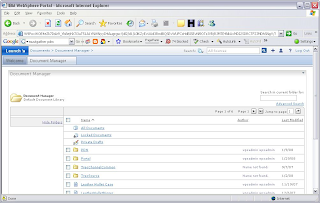
3) you may not able to browse the document libraries from the WCM portlet when trying to refer a document component from WCM Authoring portlet.
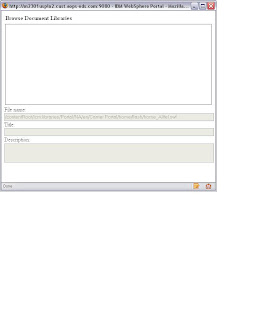
In order to fix the problem goto the WebSphere Adminconsole (Dmgr or AppServer)and do the following,
When the Document Manager Web module is redeployed, its groups must be mapped to the All Authenticated group in WebSphere. To map the groups, follow these steps:
Select the Document Manager application, as follows:
Expand Applications.
Select Enterprise Applications.
Locate the application that starts with Document Manager.
Click Map Security Roles to Users/Groups.
Assign the Authenticated role to the All Authenticated group.
Save your changes.
Restart the portal or sync the nodes and restart the portal cluster.







